Hello friends, As we know that many times browsing from your Android phone seems to be slow in 2G or 3G.
So today I am here with a lartest Trick by which you can increase or manage your Android internet loading time.
By following some simple steps or by setup of a correct DNS setting you can increase your internet speed easily. How to do? Simply you have to downloaf an Android app called "DNS Changer" and change Your android DNS.
So lets go to the steps which is given below.
STEPS:
*Download First DNS Changer App from HERE and install it.
*Now Open it, then it's ask you for "Root permission" so simply click on it.
*Now setup DNS as given below.
Primary DNS: 8.8.8.8 Alternate DNS: 8.8.4.4
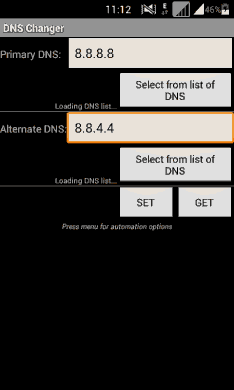 *Finally ClIck on "Set".
*Finally ClIck on "Set".Its done and now check your internet browsing speed after 5-10 minutes you feel DIfference. Your internet speed much faster than before.
Enjoy. NOTE:
Stay connect with us for more tips and tricks related internet and share this trick with your friends.










0 comments:
Post a Comment