
INTRODUCTION:
Today I Tell You How To install Android Apps On Computer Or Laptop. In our day to day life we are using android apps for completing our tasks and android games for entertainment. We can run these android apps and games on our PC using'BlueStacks'.With the help of BlueStacks App player you can run your favourite android apps/games on your PC. Just Follow Below Steps.
STEPS:
1) Go to BlueStacks site and download BlueStacks software based up on your OS

2) After the download is finished , you need to open the download file and go through the setup and you are done the installing process.
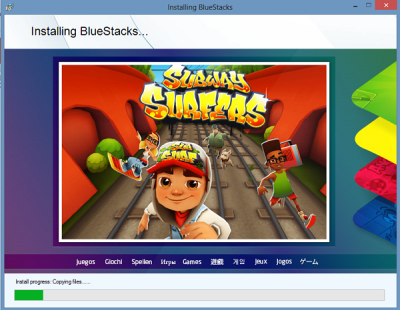
3) After that you will see BlueStacks application window Apps and icons.

4) Now search for the application that you want to install on your PC.

5) Now you can install all android apps fromGoogle Play storewith in BlueStacks. Just click on Install button and BlueStacks will download apps to your computer.

6) Done !! Now you can see your app at the top of the window. If you don't see it, Click All apps button at the right side of the window.
NOTE:
This application require at least 2GB of physical memory(RAM). Once you have downloaded and installed BlueStacks then restart your computer if you have less than 4GB RAM. But if you have RAM greater than 4GB then you will not face any error










0 comments:
Post a Comment