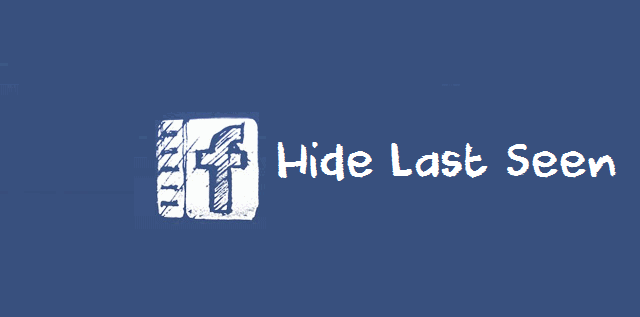
INTRODUCTION:
Hello Friends, now I am here with an awesome Facebook trick which is "Hide/Disable Seen On Facebook Messages/Chat" and many Facebook users wants this trick because if you are busy somewhere and you receive a message from your friends,relatives on Facebook but recently you don't want to reply him than for those conditions this trick becomes very useful.
So let's go and get this trick and hide your seen on Facebook Messages.
STEPS:
*.First install given below extension. For Google Chrome HERE For Mozilla Firefox HERE
*.Now according to your browser type install above given extension.
*. After installing restart your browser.
*.Then Login your FB account on that browser on which you install extension"Seen option will not visible" to your Facebook friends,relatives etc during chatting.
Check Extension Is Working Or Not?
When someone send you message than simply read and reply that message. After read that message visit to Your message inbox from the Icon shown in navigation bar of Facebook.
Now check message color of that person in inbox if the message color shows dark blue as compare to the other of your friends message then extension is working.
NOTE:
Don't forget to share our blog and stay connect with us.










0 comments:
Post a Comment