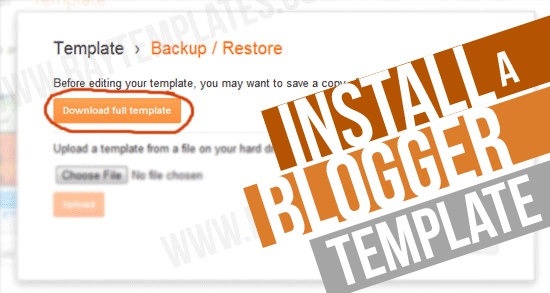
INTRODUCTION:
Hello friends, about 2-3 days ago many friends told me that "how to upload template on blogger" So today I am with this post because many peoples don't know how to upload/install template and its a common thing now a days because many peoples which starting blogging or beginner they didn't know how do this but don't worry those friends who don't know today I post this tutorial.So lets go.
STEPS:
*.First go to your blogger dashboard. *.Then click On Template and choose your template which you want, if you want to choose internal blogger template. *.Finally its done save your template. Or if you downloaded template from outside than follow given below steps. How To Upload External Templates *.First Go to your blogger dashboard than click onTemplate>backup/restore.
*.Than a popup box will appear on your screen like given below snap shot.
*.Now download your recent template as a backupthen click on Browse to browse your template which you downloaded.
*.Note that when you download template than its in .zip format so that extract it and upload .xml file.
*.Finally click on "Upload".
Now You Done












0 comments:
Post a Comment