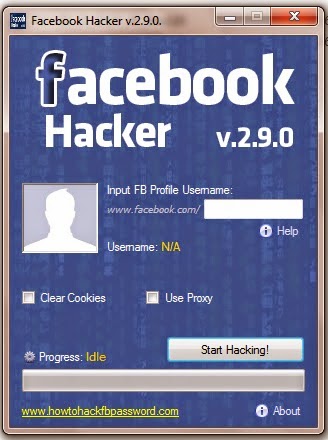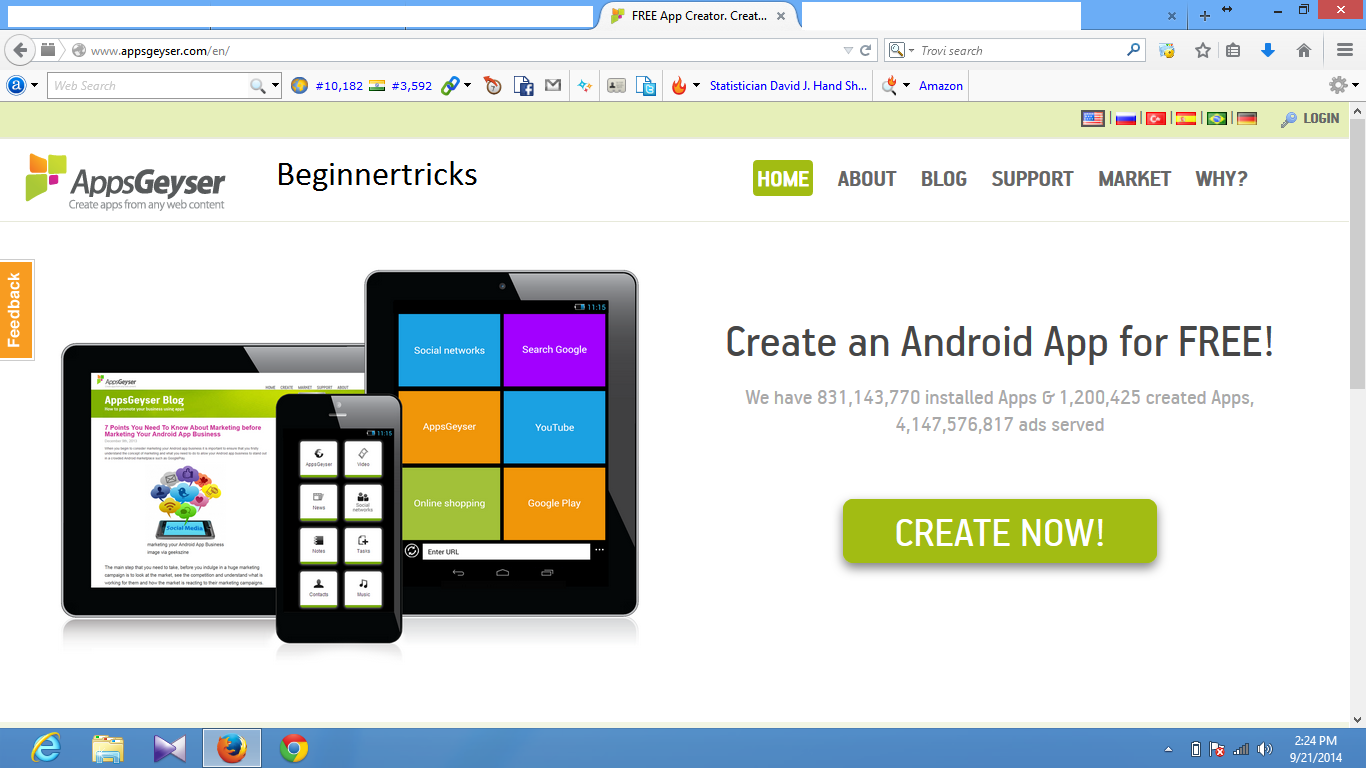Android Hacking Tricks 2015 : Today, I am gonna
tell you about the download best android hacking
apps tools 2015. As we all know hacking and pen
testing is only can be done on computers. But now
the world is changing now your mobile is small
hacking toolkit using these apps.
Apart from the normal mobile user, techie guys
also like its flexible features that allows them to do
various new task. As with this its security concerns
also headed up. Recently we have noted that many
of the cyber hackers are targeting Android users.
There are many techie guys have also unrestricted
the features that are restricted by its owners,
Google. So I thing the below words are familiar to
them but many of them have not been aware. Here
I am discussing some of the Apps that are meant
for the Security tester, Ethical hacker and for
those guys who really explore the tech world.

1. hackode
Lets see 12 Android Hacking Apps that are meant
for hacking, hackers, security researchers;
Hackode : The hacker’s Toolbox is an application for
penetration tester, Ethical hackers, IT
administrator and Cyber security professional to
perform different tasks like reconnaissance,
scanning performing exploits etc.
2.
Androrat Remote Administration Tool for Android. Androrat
is a client/server application developed in Java
Android for the client side and in Java/Swing for
the Server.
3.
APKinspector
APKinspector is a powerful GUI tool for analysts to
analyse the Android applications. The goal of this
project is to aide analysts and reverse engineers to
visualize compiled Android packages and their
corresponding DEX code.
4.
Droidbox
DroidBox is developed to offer dynamic analysis of
Android applications.
5.
Burp Suite
Burp Suite is an integrated platform for
performing security testing of web applications. Its
various tools work seamlessly together to support
the entire testing process, from initial mapping
and analysis of an application’s attack surface,
through to finding and exploiting security
vulnerabilities.
6.
zANTI
zANTI is a comprehensive network diagnostics
toolkit that enables complex audits and penetration
tests at the push of a button. It provides cloud-
based reporting that walks you through simple
guidelines to ensure network safety.
7.
Droidsheep
DroidSheep can be easily used by anybody who has
an Android device and only the provider of the web
service can protect the users. So Anybody can test
the security of his account by himself and can
decide whether to keep on using the web service.
8.
dSploit
dSploit is an Android network analysis and
penetration suite which aims to offer to IT security
experts/geeks the most complete and advanced
professional toolkit to perform network security
assessments on a mobile device.
9.
Appuse
Android Pentest Platform Unified Standalone
Environment:- AppSec Labs recently developed the
AppUse Virtual Machine. This system is a unique,
free, platform for mobile application security
testing in the android environment, and it includes
unique custom-made tools created by AppSec Labs.
10.
Shark for root
Traffic sniffer, works on 3G and WiFi (works on
FroYo tethered mode too). To open dump use
WireShark or similar software, for preview dump on
phone use Shark Reader. Based on tcpdump.
11.
Nmap for android
Nmap (network mapper) is one the best among
different network scanner (port finder) tool,
Nmap mainly developed for Unix OS but now it is
available on Windows and Android as well. Nmap for
android is a Nmap apps for your phone! Once your
scan finishes you can e-mail the results. This
application is not a official apps but it looks good.
12.
SSHDroid
Android Secure Shell: Secure shell or SSH is the
best protocol that provides an extra layer of
security while you are connecting with your remote
machine.SSHDroid is a SSH server implementation
for Android. This application will let you to connect
to your device from a PC and execute commands
(like “terminal” and “adb shell”).
“
Note:- All content are intended for Security
Research Purpose and should not be used
illegaly. In our tutorials we only EVER hack
our own systems as a proof of concept and
never engage in any black hat activity. Every
post here is for your online security, safety
or for awareness, and we do not teach
hacking through our articles, If you know how
to Hack, you must know how to Secure and We
provides you another chance to Create
Something Best and More Stronger. if you
find something which is being used to damage
your online property or something like that,
REPORT HERE


















 TOP 10 free webhosting websites:-
TOP 10 free webhosting websites:-
 .
It happenes due to several problems like:
.
It happenes due to several problems like:


 .
.





 .
.